Kali Undercover
Kali Undercover
Kali Undercover is a set of scripts that changes the look and feel of your Kali Linux desktop environment to Windows 10 desktop environment, like magic.
It was released with Kali Linux 2019.4 with an important concept in mind, to hide in plain sight.
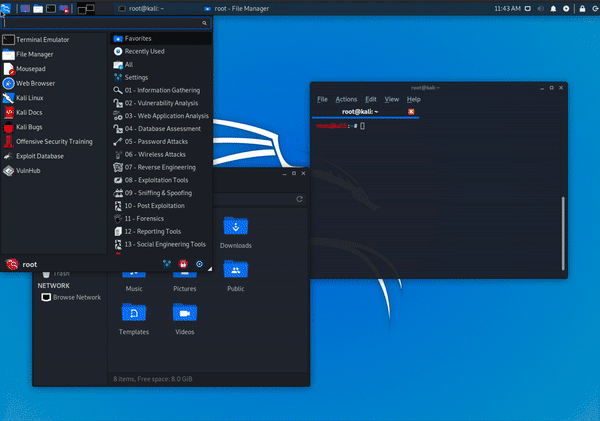
Going "undercover"
Switching to undercover mode is pretty straight-forward, just run the following command:
kali@kali:~$ kali-undercover
kali@kali:~$
or, you can also look for "Kali Undercover Mode" from menu of your desktop and launch it.
Swoosh! Now, you are completely (almost) invisible. The script will turn your desktop environment's look and feel similar to that of Windows 10.
Reverting Back
Now, to revert back into your previous desktop settings just re-enter the previous command:
kali@kali:~$ kali-undercover
kali@kali:~$
Ta-da! Welcome back! Now, all your desktop settings should be restored to.
Purpose of Undercover Mode in Kali Linux
The main purpose of introducing Kali Undercover mode is to prevent any unnecessary attention while using Kali Linux in public.
Let's imagine a scenario: you are ethically pentesting your client and you are in their office or reception doing reconnaissance or something that involves the use of Kali Linux.
What if someone from your client's office or some random on-looker spot your desktop environment/wallpaper of Kali Linux and they might think you are doing something mischievous even though you are doing it ethically and warn the authority. All the hard work that you did from the beginning to become stealthy will go in vain. That also because of what? A wallpaper! For a client who requested you to become stealthy, this is not what you would want.
Hence, to prevent any kind of unwanted attention from public its better to go "Undercover!".
Comments
Post a Comment